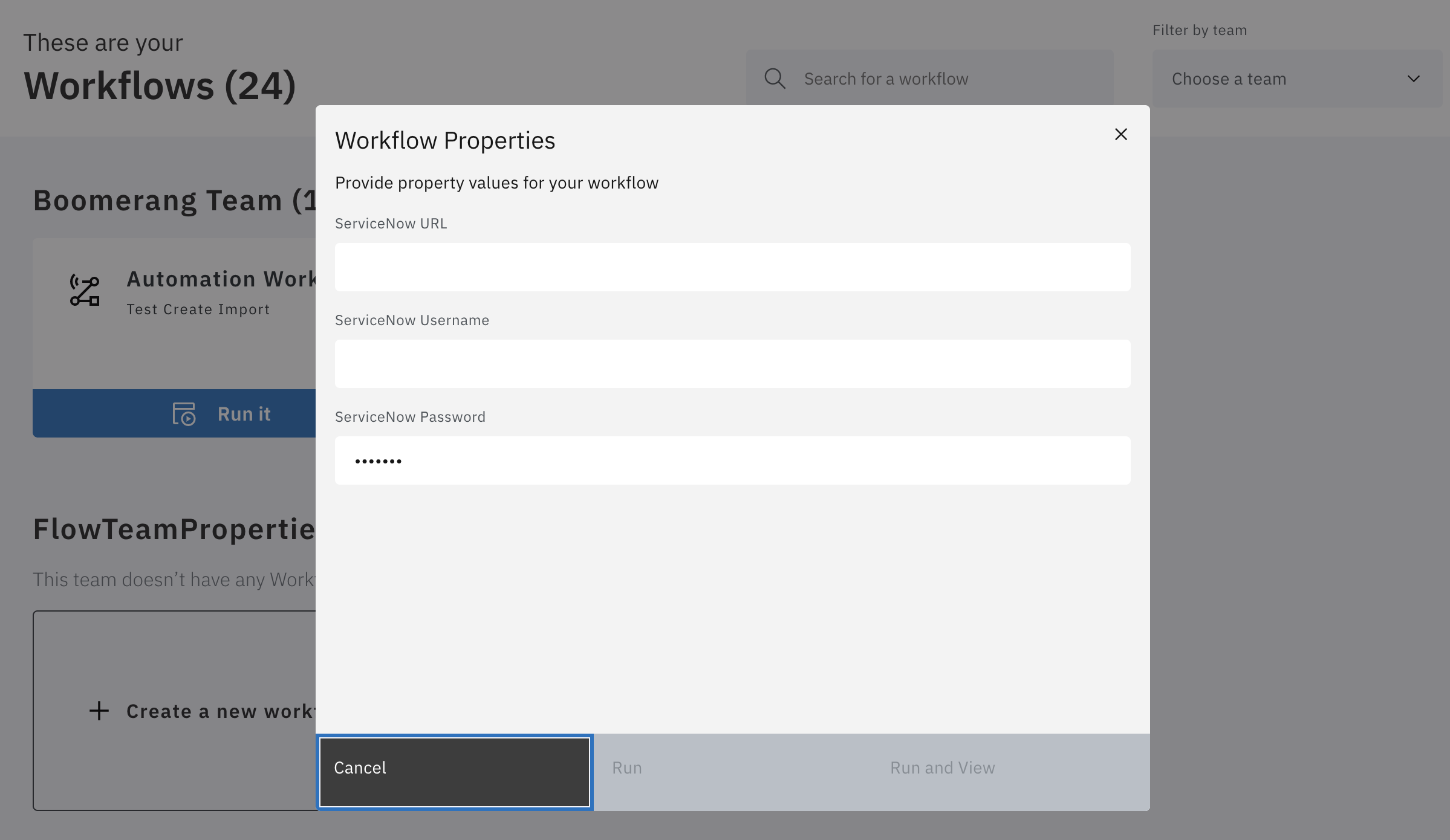Note: This guide is intended for v3 and has not been updated for v4.
To manually execute a Workflow, click Run It on the Workflow tile.
An Execute Workflow modal displays with two options. You can Run the Workflow and remain on the current Workflows page, or Run and View the Workflow, which takes you through to the detailed Activity Run screen, where you can view the Workflow progress.
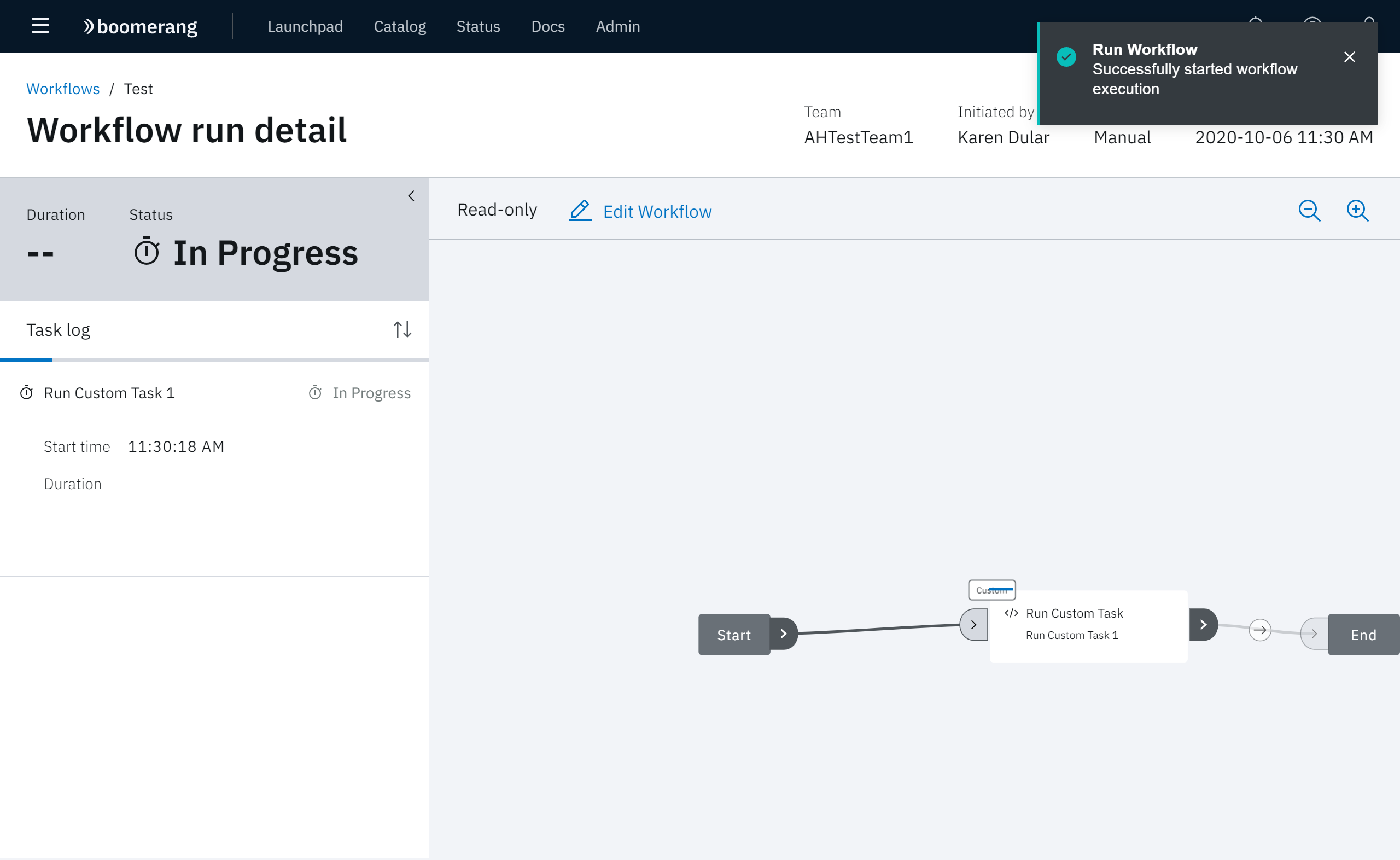
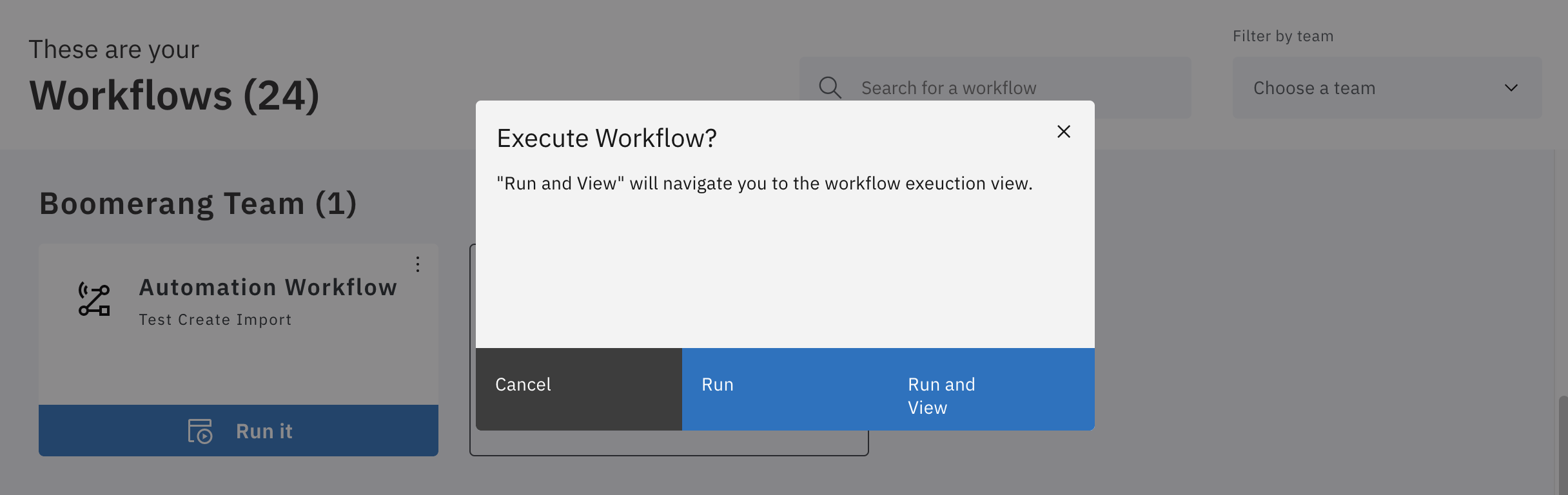
These fields are provided when your Workflow has input properties.